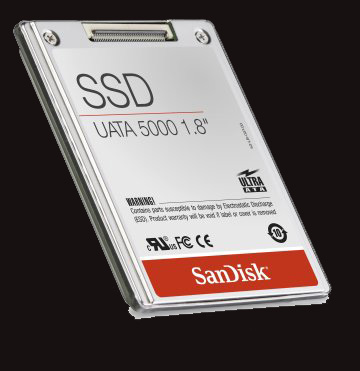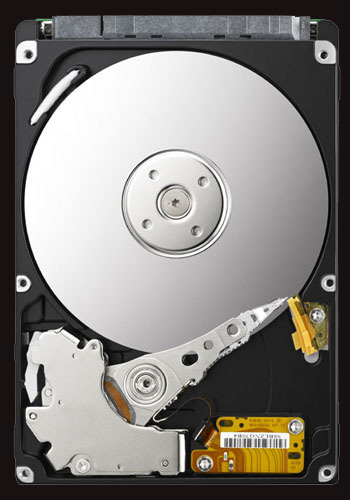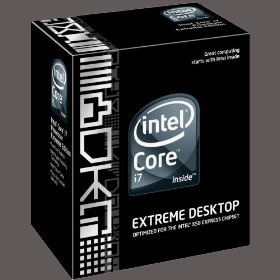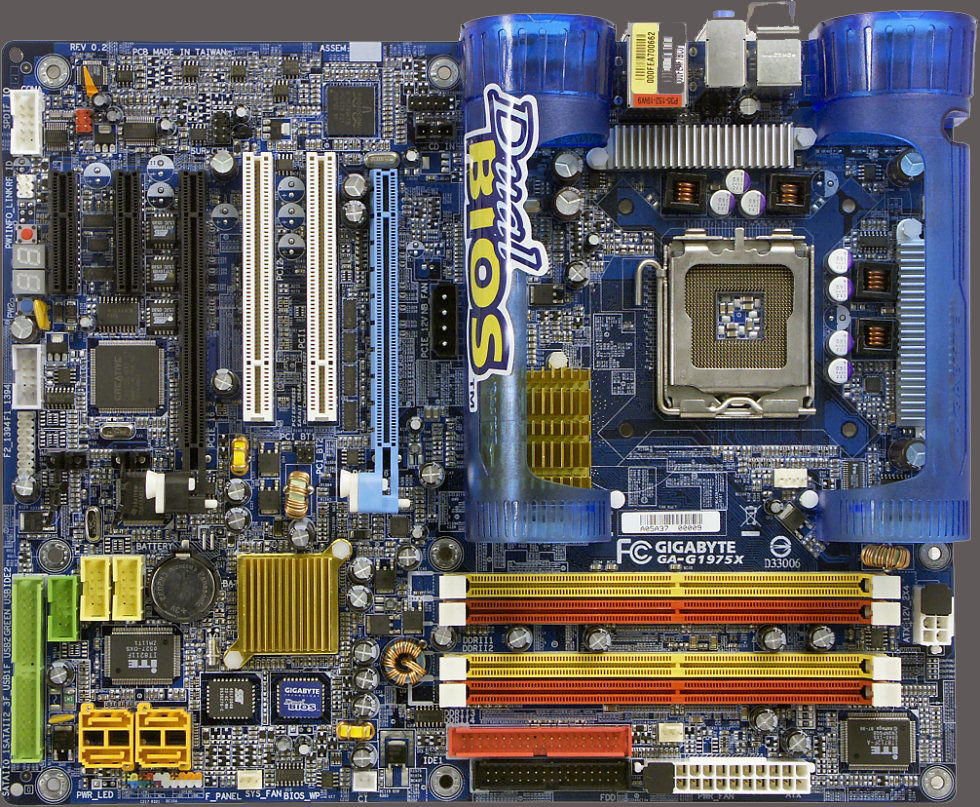Hard Drive
Hard Drives come in a wide array of types and sizes, and each one may suit a different persons needs. There are two different types on hard drives, standard hard disk drives, and solid state drives. Solid state drives are more advanced and offer much higher data transfer, but are greatly more expensive and also don’t support as large storage as standard hard drives. Both types of drive get the job done, it is all a matter of personal preference on which one you choose.